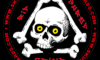| SkullandBonesSkateboards.com Forum Index » SCREEN PRINTING » Could use some help. |
|
Page 1 of 1 |
|
| Author |
Message |
| Rainer |
 Posted: Mon May 16, 2011 8:06 am Posted: Mon May 16, 2011 8:06 am |
 |
|
 Joined: 01 Apr 2011
Posts: 42
Location: Germany
Joined: 01 Apr 2011
Posts: 42
Location: Germany
|
Hi, so far I haven’t much experience in screen printing yet. A couple months ago I did a few prints and they came out actually pretty good. Now I want to some new work but the problem is I used AccuRip for making the halftones and get more ink on the film. Now the trial version is expired, I really like the software but at this moment I am not able to spend that much money to purchase it. Actually I do not really need the halftone but the feature to get more ink on the film seems really important to me to get a nice result. I use an Epson Stylus Photo 1400 printer, do anyone know how I can make any changes in the settings so it will print with more ink?
The other thing I really don’t get is, I have a couple prints from Dave Kinsey and I just cannot understand how he makes those beautiful prints by just using 4 colors and how he can separate the colors of his artworks to get results like this. Is there a special software for jobs like this?
I am thankful for any help.
Best,
Rainer |
|
|
| Back to top |
  
|
|
|
| mkelty |
 Posted: Mon May 16, 2011 6:50 pm Posted: Mon May 16, 2011 6:50 pm |
 |
|
ORDER OF THE SKULL

Joined: 06 Oct 2006
Posts: 3644
Location: Springfield, OR
|
I can't give you technical advice on Software, settings, et. al., but I can give you a printers trick....
If you use transparent pigments, you can achieve an unbelievably wide pallete of colors. You know the old "Yellow + Blue = Green" type mixing you did as a kid? It works the same way with printing.
Light colors first. If you want whites, you start on a white stock, or flash white as a base coat on whatever you're printing (or where you want bright colors to pop.
Now add yellow (on white)
Add blue on yellow for green, blue by itself for blue (on white), and blue + stock color for a muted blue, if you're not printing on white.
Now add red on blue for purple, on yellow for orange, on white for Red, etc...
Now add black. If you halftone this, you can get the illusion of shading/gray.
So, yellow, blue, red and black have yielded green, orange and purple, as well as brown-ish (red over green).
If you used a colored stock, and have selected to only flash certain areas, (i.e. a 5th screen), you have nabbed 6 more possible color mixes of a muted nature. |
_________________
ThankGodI'veGottaJobThankGodI'veGottaJobThankGodI'veGottaJob |
|
| Back to top |
 
|
| dazarooney |
 Posted: Tue May 17, 2011 11:31 am Posted: Tue May 17, 2011 11:31 am |
 |
|
|
Joined: 17 May 2011
Posts: 1
|
| Thanks for the post mkelty, I had a similar question but you've answered it. |
_________________
Cadisch |
|
| Back to top |
 
|
|
|
| mkelty |
 Posted: Tue May 17, 2011 11:39 am Posted: Tue May 17, 2011 11:39 am |
 |
|
ORDER OF THE SKULL

Joined: 06 Oct 2006
Posts: 3644
Location: Springfield, OR
|
You're welcome. To get more ideas on printing without halftones, search for "posterized" images. The term is used in the photography world to create images similar to those made in the printing world. It was a low-budget trick.
Screens were expensive to use (lots of film costs), whereas flat (i.e. no dot) areas and transparent inks could be utilized very easily with something as simple as paper stencils.
I'll see if I can dig up a couple portraits I did using transparent ink overlays. |
_________________
ThankGodI'veGottaJobThankGodI'veGottaJobThankGodI'veGottaJob |
|
| Back to top |
 
|
| Rainer |
 Posted: Tue May 17, 2011 2:48 pm Posted: Tue May 17, 2011 2:48 pm |
 |
|
 Joined: 01 Apr 2011
Posts: 42
Location: Germany
Joined: 01 Apr 2011
Posts: 42
Location: Germany
|
| Thanks for your post mkelty. My biggest problem right now is to get my printer to print with more ink without a rip software to get better screen exposure results. As soon as I have that I getting more in to the multi-color printing. |
|
|
| Back to top |
  
|
| mkelty |
 Posted: Tue May 17, 2011 2:52 pm Posted: Tue May 17, 2011 2:52 pm |
 |
|
ORDER OF THE SKULL

Joined: 06 Oct 2006
Posts: 3644
Location: Springfield, OR
|
Sometimes printers have a "print quality" setting buried in the printing preferences, where it defaults to "draft" quality. Poke around, see if there is a way to select the "highest quality" print.
You can also print two copies, and stack them to increase the density of the black. |
_________________
ThankGodI'veGottaJobThankGodI'veGottaJobThankGodI'veGottaJob |
|
| Back to top |
 
|
|
|
| honkey |
 Posted: Sat Jul 02, 2011 9:44 am Posted: Sat Jul 02, 2011 9:44 am |
 |
|
ORDER OF THE SKULL

Joined: 26 Nov 2010
Posts: 926
|
Hey Rainer, like Mkelty said, that sounds like a good idea to try stacking a couple on top of each other.
I have a 1400 too and have fk'd around with it a lot too (not to output film though).
Here's a link to a site that offers Black ink and film for the Epson 1400, so you might wanna try that. Hope it helps.
http://www.buyarip.com/all-black-cartridges |
|
|
| Back to top |
 
|
| modskin |
 Posted: Sat Jul 16, 2011 3:46 pm Posted: Sat Jul 16, 2011 3:46 pm |
 |
|
 Joined: 29 Mar 2003
Posts: 2696
Location: Atlanta, GA
Joined: 29 Mar 2003
Posts: 2696
Location: Atlanta, GA
|
Rainer wrote: Thanks for your post mkelty. My biggest problem right now is to get my printer to print with more ink without a rip software to get better screen exposure results. As soon as I have that I getting more in to the multi-color printing.
Without a rip unit/software, you're unlikely to make too much of a noticeable difference in the amount of ink the printer lays down.
You can get a B&W laser printer for under $100 now, and if you print from that to vellum, it works a charm. Halftones will have to be simulated within Photoshop, however, as most of the consumer laser printers do not have Postscript. |
|
|
| Back to top |
 
|
|




 Joined: 29 Mar 2003
Posts: 2696
Location: Atlanta, GA
Joined: 29 Mar 2003
Posts: 2696
Location: Atlanta, GA