| SkullandBonesSkateboards.com Forum Index » SCREEN PRINTING » Problem with ink running under my screen |
|
Page 1 of 1 |
|
| Author |
Message |
| olivelawn |
 Posted: Wed Apr 23, 2003 4:39 pm Posted: Wed Apr 23, 2003 4:39 pm |
 |
|
|
Joined: 06 Jun 2002
Posts: 3080
Location: San Francisco
|
So far I have only been doing between the bolts designs with a flat screen. I am having a really hard time screening the outside edge portions of my decks (i.e. where the concave is the greatest). Everytime I do it, I get ink that runs under the screen and smudges my decks. I believe the problem is that my squeege is pretty thick and I use my fingers to push on the outside edges, but I have to push down so hard against my deck during a pass to get proper contact that I think it is forcing the ink through the areas that I want to screen and onto my deck where i don't want it to be. There is then an excess of ink and it smudges onto areas that were not meant to print.
So basically I need to know 2 things. I am looking at the template design I bought from AoS and I am not seeing that there are any bends in your frame that compensate for concave. The template shows only a bend for the nose and tail. Do your frames have have 2 bends down the middle too that run the length of the boards?
Also, is there a particular kind of sqeegee that I should be using that is easier to flex with my hands, so that I can maintain the bend without using the board as leverage? Have you seen any kind of modification made to squeeges such that it is easier to make them conform to the decks? |
|
|
| Back to top |
   
|
|
|
| PASS |
 Posted: Wed Apr 23, 2003 9:08 pm Posted: Wed Apr 23, 2003 9:08 pm |
 |
|
|
Joined: 19 Nov 2002
Posts: 217
Location: Oregon
|
|
| Back to top |
   
|
| olivelawn |
 Posted: Wed Apr 23, 2003 10:38 pm Posted: Wed Apr 23, 2003 10:38 pm |
 |
|
|
Joined: 06 Jun 2002
Posts: 3080
Location: San Francisco
|
| @PASS-thanks. I have seen that before and now I remember whats up. So does anyone else have this problem too? Has anyone experimented with different squeege widths? |
|
|
| Back to top |
   
|
|
|
| sinart |
 Posted: Thu Apr 24, 2003 10:39 am Posted: Thu Apr 24, 2003 10:39 am |
 |
|
 Joined: 26 Feb 2003
Posts: 207
Location: LA
Joined: 26 Feb 2003
Posts: 207
Location: LA
|
| i've had this problem when using flat frames too. one thing that helped me (if you continue with the flat frame) is to use a wider frame (at least twice as wide as the deck) and have someone help you by putting pressure with 2 pieces of wood on the actual silk parallel to the rails of the deck. this only works if you are doing direct-contact printing. i've used a squeegee that is 5" wide and did a pass down one side, and then a pass down the other, and that keeps the silk tight enough so the ink doesn't seep underneath. i've also tried it with a softer 10" squeegee w/ the finger pressure method. i had better results with the smaller one. if you can't follow my rambling, drop me a line [email protected] |
|
|
| Back to top |
  
|
| olivelawn |
 Posted: Thu Apr 24, 2003 12:15 pm Posted: Thu Apr 24, 2003 12:15 pm |
 |
|
|
Joined: 06 Jun 2002
Posts: 3080
Location: San Francisco
|
| I hear ya sinart. Well, I cleaned my screens last night and I am gonna rotate 'em 90 degrees so that they are wider than they are tall and give it another go. I also made some squeege modifications with mt belt sander to make them a little more flexible. I'll let you guys know how it turns out. |
|
|
| Back to top |
   
|
| donald20 |
 Posted: Thu Apr 24, 2003 2:07 pm Posted: Thu Apr 24, 2003 2:07 pm |
 |
|
|
Joined: 01 Aug 2002
Posts: 1075
Location: germany
|
olive:
didn't you wonder why the middle section of my frames is not straight?
so much for your question regarding the frame .
when using a flat frame,here's some advice:
frame length:40",width 30".don't stretch the mesh to hard.make it loose.your squeegee should be around 8 1/4" wide.
when using your fingers on the urethane make sure the pressure is everywhere and not only on the outer edges.
the rest should come after a few attempts. |
|
|
| Back to top |
 
|
|
|
| olivelawn |
 Posted: Thu Apr 24, 2003 2:35 pm Posted: Thu Apr 24, 2003 2:35 pm |
 |
|
|
Joined: 06 Jun 2002
Posts: 3080
Location: San Francisco
|
| Donald. Not to be a little bitch, but man, I have tried holding the squeege in the way you have mentioned over and over to no avail. The boards I am printing are 10" wide, so I need a 10" wide squeege. I will be trying wider frames soon. The AoS frame diagram didn't really show that there is a bends in the frame that compensate for the concave. Anyway, thanks for the help everyone. I'll let you know how it turns out next time. |
|
|
| Back to top |
   
|
| Juarez |
 Posted: Thu Apr 24, 2003 3:06 pm Posted: Thu Apr 24, 2003 3:06 pm |
 |
|
|
Joined: 27 Nov 2001
Posts: 600
Location: New England
|
| Parker, if the board is 10" wide you seriously need to go with a much wider squegee. Try like 12" or 14" if your actual screen is wide enough. |
|
|
| Back to top |
 
|
| donald20 |
 Posted: Sat Apr 26, 2003 11:09 am Posted: Sat Apr 26, 2003 11:09 am |
 |
|
|
Joined: 01 Aug 2002
Posts: 1075
Location: germany
|
juarez is absolutely right on his recommendation for the squeegee.
i am using an 8.75" for boards from 7.4-8.0
would say that 12" are wide enough since you want to avoid drawing too much mesh during the printing process.
the deal on printing full size is to press the outer edges of the squeegee deeper than the actual board is,thus creating pressure. |
|
|
| Back to top |
 
|
|
|
| Drunk Engine |
 Posted: Wed May 07, 2003 4:24 am Posted: Wed May 07, 2003 4:24 am |
 |
|
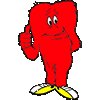 Joined: 11 Jul 2002
Posts: 765
Location: New Jersey!!
Joined: 11 Jul 2002
Posts: 765
Location: New Jersey!!
|
| Mesh count needs to be in the 200+ zone, 120 is too coarse even for printing T-shirts. This is why ink is running underneath the screen. |
|
|
| Back to top |
  
|
|
 Joined: 26 Feb 2003
Posts: 207
Location: LA
Joined: 26 Feb 2003
Posts: 207
Location: LA







