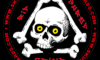| SkullandBonesSkateboards.com Forum Index » SCREEN PRINTING » Donald20's Framne Template is ready!!! |
|
Page 3 of 4 Goto page Previous 1, 2, 3, 4 Next |
|
| Author |
Message |
| Drunk Engine |
 Posted: Mon Mar 17, 2003 12:51 am Posted: Mon Mar 17, 2003 12:51 am |
 |
|
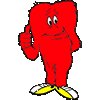 Joined: 11 Jul 2002
Posts: 765
Location: New Jersey!!
Joined: 11 Jul 2002
Posts: 765
Location: New Jersey!!
|
Donald & AMORONE,
Thanks for sharing the template, it's a nice template. All good things must destroy themselves, it just seemed to happen really quick here. People are frustraded probably because they have never built a frame for anything this complex, they also do not know how to read basic blue prints. To clear the air, 25 1/4 x 2 = 50 1/2 inches. The mid point is marked on this template hence 25 1/4 on both sides of one side of the frame. The screen is 31 1/4 inches wide. So what are the dimentions you ask? 50 1/2 inches by 31 1/4 inches, the template clearly states this. Now I wait for the people that built the frame and didn't put wedges on the corners to stiffen the frame to start complaining. Anyhow good job both of you. |
|
|
| Back to top |
  
|
|
|
| TEAM_PING_AMORONE |
 Posted: Mon Mar 17, 2003 1:08 am Posted: Mon Mar 17, 2003 1:08 am |
 |
|
 Joined: 07 Jan 2002
Posts: 8345
Location: in front of a computer
Joined: 07 Jan 2002
Posts: 8345
Location: in front of a computer
|
@Drunk
Thanks for understanding....and for proving you can read a simple diagram BEFORE bitching. =)
A. |
|
|
| Back to top |
   
|
| madcow |
 Posted: Mon Mar 17, 2003 1:54 am Posted: Mon Mar 17, 2003 1:54 am |
 |
|
|
Joined: 22 Jan 2002
Posts: 275
Location: tejas
|
| @amorone - you have mail. Thanks |
|
|
| Back to top |
   
|
|
|
| slob-air |
 Posted: Mon Mar 17, 2003 1:50 pm Posted: Mon Mar 17, 2003 1:50 pm |
 |
|
 Site Admin
Joined: 27 Oct 2001
Posts: 63458
Location: S&B HQ
Site Admin
Joined: 27 Oct 2001
Posts: 63458
Location: S&B HQ
|
Wow... what a cluster-hump! Sounded like a very good idea to me in the beginning...
Donald20 & Amororone - Job well done -despite the bitching and moaning. |
|
|
| Back to top |
   
|
| Gusto |
 Posted: Mon Mar 17, 2003 4:42 pm Posted: Mon Mar 17, 2003 4:42 pm |
 |
|
ORDER OF THE SKULL

Joined: 20 Jun 2002
Posts: 9275
|
i dont and probably wont ever need those templates. but its rad what you guys WERE doing. im shocked motherfuckers can spend HUNDREDS of dollars on a peice of wood and sometimes over 30$ to ship the bastards and you cant swing 7 fucking dollars??? i like free shit, as does everyone else, but fuck!!! if you cant afford the 7$ how do you plan to build or use any of the info youre getting anyways??
@ skateboardprinting-- FUCK OFF. |
|
|
| Back to top |
  
|
| ohio |
 Posted: Mon Mar 17, 2003 9:25 pm Posted: Mon Mar 17, 2003 9:25 pm |
 |
|
|
Joined: 14 Nov 2002
Posts: 104
|
i think when they burn the image for the flood coat they get the shape of the board that was created on the computer (because they cnc cut most boards) and they print out a copy and reduce it by 1/2 inch so that its a 1/4 inch from the sides all the way around.
as for us i guess all we can do is trace the board by hand and go from there. i dont know how we could go about this any other way.
im gonna try and create a shape on adobe illustrator and cut it out of and uncut board. then im gonna do as i said before, im gonna reduce it by 1/2 inch all the way around. This should work.
any thoughts? |
|
|
| Back to top |
  
|
|
|
| Drunk Engine |
 Posted: Mon Mar 17, 2003 9:48 pm Posted: Mon Mar 17, 2003 9:48 pm |
 |
|
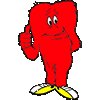 Joined: 11 Jul 2002
Posts: 765
Location: New Jersey!!
Joined: 11 Jul 2002
Posts: 765
Location: New Jersey!!
|
| Ohio, it sounds like you are talking about croping the board graphic on the screen if I'm correct, so that it will fit the size of your deck. There are a few approaches to this and tracing the deck is a good method to do. Knowing your true board dimmensions when creating the graphics or cropping them to fit is better to do at design time. However this isn't always the case. So tracing is needed if you don't have the dimmensions. Using screen blocker or tape on the screen is helpfull if you switch your graphic to a thinnner deck and don't want buildup of ink on the underside of your screen in that circumstance. |
|
|
| Back to top |
  
|
| ohio |
 Posted: Tue Mar 18, 2003 10:55 am Posted: Tue Mar 18, 2003 10:55 am |
 |
|
|
Joined: 14 Nov 2002
Posts: 104
|
| well i dont know if cropping is the right word but reducing the size for each board by 1//2 inch all the way around is what im saying. This is only for the flood coat! the rest i can understand about using screen filler and such. |
|
|
| Back to top |
  
|
| ohio |
 Posted: Tue Mar 18, 2003 11:00 am Posted: Tue Mar 18, 2003 11:00 am |
 |
|
|
Joined: 14 Nov 2002
Posts: 104
|
| i forgot to ask you drunk what kind of ink are you using. thinned, retarted, waterbased, solvent based, brands, nazdar? |
|
|
| Back to top |
  
|
|
|
| Drunk Engine |
 Posted: Tue Mar 18, 2003 9:31 pm Posted: Tue Mar 18, 2003 9:31 pm |
 |
|
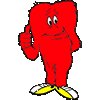 Joined: 11 Jul 2002
Posts: 765
Location: New Jersey!!
Joined: 11 Jul 2002
Posts: 765
Location: New Jersey!!
|
@Ohio, when you say flood coat are you meaning base coat? Flooding the screen/Flood Coat is a technique where you lightly stroke your squeegee loaded with ink across the screen before doing the second clean stroke onto your object to be printed. This aids in alieviating dry spots on the graphic and keeping the ink from locking into the mesh if it sits a bit too long. I use Solvent Based Nazdar brand and add a little retardner in them.
[ This Message was edited by: Drunk Engine on 2003-03-18 21:35 ] |
|
|
| Back to top |
  
|
|
 Joined: 07 Jan 2002
Posts: 8345
Location: in front of a computer
Joined: 07 Jan 2002
Posts: 8345
Location: in front of a computer
 Site Admin
Joined: 27 Oct 2001
Posts: 63458
Location: S&B HQ
Site Admin
Joined: 27 Oct 2001
Posts: 63458
Location: S&B HQ